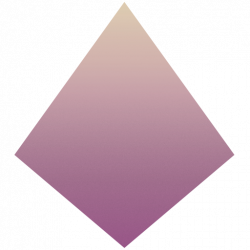meta data for this page
Erot
Tämä näyttää erot valitun ja nykyisen version kesken tästä sivusta.
| Both sides previous revisionEdellinen revisioSeuraava revisio | Edellinen revisio | ||
| en:network_outage [2021/05/06 11:05] – admin | en:network_outage [2022/09/22 11:15] (nykyinen) – admin | ||
|---|---|---|---|
| Rivi 14: | Rivi 14: | ||
| **https:// | **https:// | ||
| * If you can access the university website but no other web pages, there is probably a temporary problem in the university’s outward internet connection. | * If you can access the university website but no other web pages, there is probably a temporary problem in the university’s outward internet connection. | ||
| - | * The connection that goes onwards from the university goes through FUNET, so you can also try to find service advice from there. | + | * The connection that goes onwards from the university goes through |
| * Follow the service bulletins of the university: https:// | * Follow the service bulletins of the university: https:// | ||
| Rivi 38: | Rivi 38: | ||
| ===Check whether there are similar problems elsewhere=== | ===Check whether there are similar problems elsewhere=== | ||
| - | * Try to find out from your neighbours or from the learning | + | * Try to find out from your neighbours or from the [[en: |
| * ** If your neighbours share the problem and the problem** does not solve itself quickly (within about half an hour), you should submit a bug report, e.g. with your phone’s internet connection, through the Ask IT form. | * ** If your neighbours share the problem and the problem** does not solve itself quickly (within about half an hour), you should submit a bug report, e.g. with your phone’s internet connection, through the Ask IT form. | ||
| * **If the neighbours do not have problems with the network connection** and your connection does not return by itself, ask if you can try to connect your computer and cable to their junction box, or if one of your neighbours can try to connect their computer and network cable to your apartment’s junction box. | * **If the neighbours do not have problems with the network connection** and your connection does not return by itself, ask if you can try to connect your computer and cable to their junction box, or if one of your neighbours can try to connect their computer and network cable to your apartment’s junction box. | ||
| * If your computer does not work when connected to the neighbour’s junction box, or if your neighbour’s computer works when connected to your apartment’s junction box, the problem lies within your computer’s network settings. Acquaint yourself with the troubleshooting instructions of your computer and ask for help through the Ask IT form if needed. | * If your computer does not work when connected to the neighbour’s junction box, or if your neighbour’s computer works when connected to your apartment’s junction box, the problem lies within your computer’s network settings. Acquaint yourself with the troubleshooting instructions of your computer and ask for help through the Ask IT form if needed. | ||
| * If your computer works in your neighbour’s junction box or your neighbour’s computer does not work in your junction box, submit a bug report and describe the situation through the Ask IT form. | * If your computer works in your neighbour’s junction box or your neighbour’s computer does not work in your junction box, submit a bug report and describe the situation through the Ask IT form. | ||